We have some beautiful pictures that taken from special events in our life or taken from special interesting places. Or we have taken some photos of some interesting objects. Usually, we share these photos via email or in blogs or in any other personal sites. But we can make these photos for special occasions such as birthday, christmas day, wedding day and many other occasions.
Make a postcard
I have some photos about my baby wearing a christmas hat. And I want to make a christmas postcard with those photos. I can just choose 1 from those photos but I found 3 that look special and nice.

I will explain a simple way to make a postcard. First we need a program. I choose photoshop. Even the latest program is PS4 but we can use any photoshop series.
After we open the program, click file – new (ctrl N) to choose the first photo. Click Image - image size, use width 900 pixels for a landscape type photo. Then I make a white border around the picture, click image – canvas size. Choose white in canvas extension color ( but you can choose another colour). And then add width and height, just experience the best size that fit with your style. To enhance the photo, I like use filter – distort – diffuse glow. Use the option as you like, after you see the preview fit with you, then click OK. We finish with the first and background photo.
Click file – new (ctrl N) to choose the second photo. Click Image - image size 400 pixels. Then use Ctrl A (select all), and cltr C (copy). Click window, and choose the first photo. Type ctrl V (paste) and right click, choose free transform. Use this option to place the second and fit in the right place of the first photo. After you see fit, click enter. Now click Layer – Layer Style – Drop Shadow. Use the opacity and distance option or any other option to fit with your style. Then click OK. Use this step for the third photo.
In the tools bar on the left, click type tools. And then you can use this tools to make words in the picture. Change the colour as you like. I use the click Layer – Layer Style – Drop Shadow and outer glow, for the text style. Click file – save as. Type the file name and choose format: .jpeg or .tiff (or other that fit with you). We finish.
It’s a simple method to make a postcard, but there is an easier and cheaper way (because you don’t need to buy a software). Now I will explain the easier and cheaper method to make a postcard and to print the postcards.
Make the quality postcards and print with PsPrint
With the PsPrint, you can make the postcard easier than the method above. There are more than 100 template for postcard style. And you can easy to custom the postcard size or to choose paper to print. That make PsPrint a simple way to custom postcard.
The low cost for postcard printing even make PsPrint the best way to print postcards/greeting. You don’t need to buy a printer and paper for yourself. And you don’t need to go anywhere. Just upload picture to PsPrint, custom postcards, choose paper size and type.
It’s easy and cheap but have a great quality. Just visit PS Print Printing.







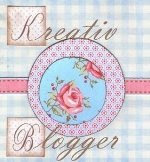




 >
>
 >
>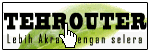










No comments:
Post a Comment